Hello Gamers! It been almost two months since I had shared free flash games with you. My previous shared games was Bowling Flash Game. Basically in that meant time I was collecting games for you. And I have collected a few interesting games. I will share them serially. Today I am gonna share Chess Game in flash format and it is portable too. So, you can carry this game with you.
Chess is known as "The Game Of King". Because of the instrument and rules of the game it is known in this name. Any way it is one of the indoor game which has a lot of merits like it can raise your IQ, memory power and creativity. In this post I won't write about the rules of this game. I hope that you know it. In this post I will discuss about this Flash Chess Game. Lets download the game from the below link.

Download the game from the above link. It is 100% free and safe link. The game is only 3.40 mb in size. As it is a flash game it requires a very low system requirement. So, you can play this Flash Chess Game on any version of windows. The Game is in a Zipped folder.
How To Start Playing The Game:
Chess is known as "The Game Of King". Because of the instrument and rules of the game it is known in this name. Any way it is one of the indoor game which has a lot of merits like it can raise your IQ, memory power and creativity. In this post I won't write about the rules of this game. I hope that you know it. In this post I will discuss about this Flash Chess Game. Lets download the game from the below link.

Download the game from the above link. It is 100% free and safe link. The game is only 3.40 mb in size. As it is a flash game it requires a very low system requirement. So, you can play this Flash Chess Game on any version of windows. The Game is in a Zipped folder.
- After downloading the game. Unzip the folder.
- Then Double click on ProjectInvinciblePortable.exe file to run the game.
How To Start Playing The Game:
The interface of this game is very simple and easy to use. When you run the game on your PC the game will open in a window. And you will see the Settings menu of the game just before the Chess board. Here click on Ok to start playing the game. By default you will play with the White Pawn
- Now press the Right mouse button on any one of your Chess Pawns and you will see direction to where you can move the Pawn.
- Then move the Chess Pawn and release the mouse.
There will be Undo button at the left side and Redo button at the right side. Use these button to reverse your moves.
Settings of This Game:
The settings menu of the game allow you to make some changes. Here in the settings menu you will get three options. These are General, Al and Graphics.
- General: Using the general option you can choose the Chess Pawn with which you want to play the game. Here Human means you and Al means your opponent.
- Al: Here in this option you can change your opponent thinking time, Search depth and Number of threads.
- Graphics: This option will allow you to change the Reflectivity of the Chess Board, Color of the Chess Pieces and Knight Face.
After making any kind of change click on Ok button to apply the changes.
Stay with www.iTTimesbd.com for more IT related Post

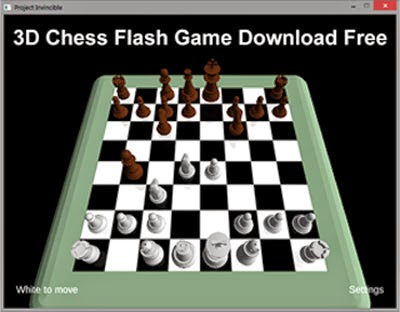
No comments:
Post a Comment