We make PDF file to share and save our important information, research, document, and tutorials. A lot of hard work is behind this PDF file. That is why this file need the copyright protection. One of the best way to add copyright protection on PDF file is to create watermark on it. In this post I am gonna share a small software by which you can easily create water mark on PDF file.
Basically creating watermark on PDF file is the best way to add copyright protection on PDF file. There are several software available on internet to create watermark on PDF file. The software that I am sharing in the post is PDF Stamping. This software is very handy to use. Using this software you can easily create watermark on your PDF file. Let's get this software.

Download the PDF Stamping from the above download link. It is 100% free and safe direct download link. And its only 634 KB. I am sharing this software in a zipped folder. After downloading this software follow the below steps to know how to use it.
Creating Watermark on PDF:
Basically creating watermark on PDF file is the best way to add copyright protection on PDF file. There are several software available on internet to create watermark on PDF file. The software that I am sharing in the post is PDF Stamping. This software is very handy to use. Using this software you can easily create watermark on your PDF file. Let's get this software.

Download the PDF Stamping from the above download link. It is 100% free and safe direct download link. And its only 634 KB. I am sharing this software in a zipped folder. After downloading this software follow the below steps to know how to use it.
Creating Watermark on PDF:
- After downloading the software folder, You need to Unzip it.
- Then open the PDF Stamping folder and Install it.
- After installation Open the software.
- Then a windows prompted. Here Select PDF File, Enter the Text that you want to use as watermark and them select the location where you want to save the file.
- Finally click on Add Stamp button, and It will create watermark on your PDF file.
If you have any query regarding this post then don't forget to leave your valuable.
Stay with www.iTTimesbd.com for more IT related Post


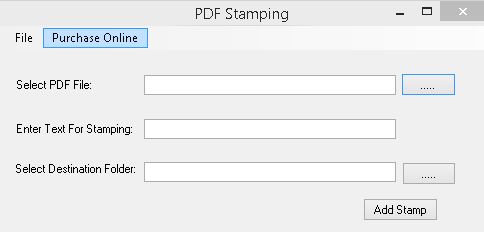
No comments:
Post a Comment