Android operated device are increasing day by day. Once there was a time when the number of the people was very low who wanted to root their android device after buying. Rooting android device is very important for a android operated device. That is why the number of the people is increasing who want to root their android device.
But rooting android device is not very easy task. Because the rooting method is varies from device to device. Sometimes it is very difficult to find method for rooting a android device. In that case though you want to root your android device but you can not do it.
But recently an apps is released named Framaroot through which you can root almost any types of android device. As I said rooting method is varies from device to device that is why Framaroot apps developed which is compatible with almost every device. Let's see How To Root Android Phone Using Framaroot.

Rooting Android Phone by Framaroot:
NB: If you see Failed....Try another exploit if available Message then again try to root your android phone by selecting another exploit.
But rooting android device is not very easy task. Because the rooting method is varies from device to device. Sometimes it is very difficult to find method for rooting a android device. In that case though you want to root your android device but you can not do it.
But recently an apps is released named Framaroot through which you can root almost any types of android device. As I said rooting method is varies from device to device that is why Framaroot apps developed which is compatible with almost every device. Let's see How To Root Android Phone Using Framaroot.

Rooting Android Phone by Framaroot:
- First Download the apps from your PC or Phone from the above link.
- If you downloaded the apps from your PC then connect your android phone to your PC via USB cable and Transfer the Framaroot apps to your Android phone. Then disconnect your Phone.
- Then go to Menu and Settings and then Security of your Mobile. Now Enable Unknown Sources option.
- Then Install the Framaroot App in your Android Phone from the apk file.
- Now Run the Framaroot App and choose Install Superuser option.
- Then Select any of the Exploits that appears in the Framaroot apps and wait for sometimes.
- Then if you see Success :-) ... Superuser and su binary installed. You have to reboot your device Message the your Android phone is successfully rooted.
NB: If you see Failed....Try another exploit if available Message then again try to root your android phone by selecting another exploit.
Stay with www.iTTimesbd.com for more IT related post

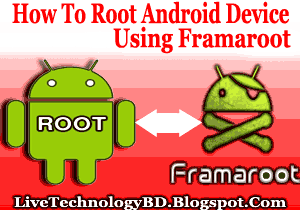
No comments:
Post a Comment