Generally you can make your windows XP genuine by using the Serial Key you got with the Windows CD. But if you don't have any serial key an you are victim of software piracy and using the illegal version of Windows XP then you will get continuous error message about software piracy. On the other hand to use Microsoft Security Essential on your PC, your PC's windows must be genuine. However let's get the activator and know how you can make your windows XP genuine by this activator.

Download the Windows activator from the above download link. This is 100% free and safe download link. There is now special requirement to run this activator on your windows XP PC. The most amazing thing is that it is only 1 KB. This activator is in a Zipped folder. After downloading it follow the below activation process.
Making Windows XP Genuine:
- After completing the download, Unzip the folder.
- Then double click on win-xp-genuine.reg file.
- Finally click Yes and then OK.
Note: This activators has been tasted on Windows XP SP 2. To check your Service Pack, go to properties of My Computer.
After completing the above process Restart your Computer. Then check you PC activation status and you will see that your Windows XP is activated.
Checking The Activation Status:
- Go to Start Menu and click right mouse button on Computer and then chooseProperties. Then the system properties window will open and at the bottom of this window you will find the activation status like below image.
Stay with www.iTTimesbd.com for more IT related Post


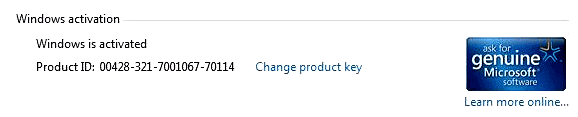
Thanks for Sharing this. Salman Khan Wallpapers
ReplyDeleteMost welcome both of you. Keep visiting.
Delete