If you make a simple change in this default Blogger popular post widget then it will be more attractive and effective. Today I am gonna share a simple code, which will turn the Blogger popular posts widget into Scrolling popular posts widget. As result this this widget will be more attractive and also will increase the page view of your site.
Adding Scrolling Popular Posts Widget to Blogger:
- First You need to Add the Blogger Popular Post Widget in your Blog.
- Log Into your Blogger Account and go to Dashboard.
- Then click on Layout.
- Then click on Add a Gadget and you will get a gadget list.
- Here in this gadget list Select Popular Posts and then click Save button.
- Now Turning this Widget to Scrolling Popular Posts Widget.
- Now again go to Layout and click on Add a Gadget.
- Then from the gadget list Select HTML/Javascript.
- Now Paste the below code in the Content Box and then click Save button.
- Now go to Layout and keep the two widgets together. Place HTML/Javascript widget on the Popular Posts widget as shown in the below image.
Note: If you want to show I

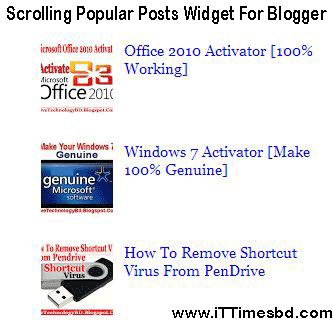

It's cool! Many thanks!
ReplyDeleteMost Welcome. Keep visiting.--->www.iTTimesbd.com
Delete