There are several site available on internet to download YouTube videos. But most of the will allow you to download the whole video. Today I am gonna introduce you to the Clip Converter - Free Online Media Recorder. Clip Converter is a free online media conversion application, which allows you to record, convert and download nearly any audio or video URL to common formats.
Clip Converter Supports:
- YouTube.
- Google Videos.
- Daily Motion,
- MySpace, Metacafe,
- Sound-cloud, Vimeo and many more.
If you enter the URL from your media page, this site will try to detect the media file. Afterwards Clip Converter records the media file to one of its servers. There it will be converted to your chosen format and after finishing the conversion you are able to download the file. Follow the below steps to download part of a YouTube video.
Get the YouTube Video URL:
- First go to the www.YouTube.com
- Then Find and Play the video that you want to convert.
- Now Copy the Video URL from the browser Address Bar. And close the YouTube.
Downloading Part of a YouTube Video:
- First go to this site Clip Converter
- Then Paste the YouTube URL in the Media URL box and click on Continue button.
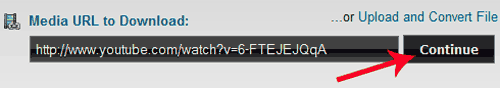
- Then you will have to Select the following options as you want.
- Detected Media: It shows the Video quality with size.
- Conversion Format: It shows several video conversion format.
Note: Click on Download button, if you want download full video.
- Then Unmark the Start of Video and End of Video options, now you will be able to cut the video. But you must know the exact time of the part you wanna download.
- Now enter the starting and the ending time of your video as HH:MM:SS like the below image.
- Then click on Start button and and wait for the download button to be appeared.
- Finally click on Download button to download the part of your YouTube video.

I hope this method will help you to download specific part of your desired videos however if you face any problem or you have any question then feel free to ask in comment section.
Stay with www.iTTimesbd.com for more IT related Post



No comments:
Post a Comment