Facebook has some official Apps for the Android mobile users. Facebook Lite is one of them. Though Regular Facebook App is the first choice of Android Mobile users, but if you're using limited data plan then Facebook Lite is the perfect choice for you. With Facebook Lite you can enjoy faster Facebook experience with all the regular Facebook features, but by using less Data consumption.
About Facebook Lite:
Download Links:
About Facebook Lite:
- App Name: Facebook Lite
- Category: Social App
- Last Updated: June 6, 2016
- Requires Android: 2.2 and up
- File Type: APK File
- Offered By: Facebook
Features of Facebook Lite:
- ►Installs Fast – the app is smaller, so it's quick to download and uses less storage space.
- ►Uses Less Data - be more efficient with your mobile data. Save money by using less data.
- ►Works on All Networks - it is designed for 2G networks and areas with slow or unstable internet connections.
- ►Loads Quickly - it is our fastest app. Upload photos faster and see updates from friends.
- ►Works on Old Android Phones - you can use it on older Android phones not supported by the regular Facebook app
Download > Install > Start Lite Facebooking:
- Download the APK file from link given below.
- Then Unzip the Facebook Lite zipped folder.
- Now Move the APK file to your Phone Storage.
- (If you have downloaded the APK file directly from your Phone then proceed from the next step)
- Now Tap on the APK file to Install and complete the instillation normally.
- (If it ask then allow installation from unknown sources from Settings > Security > Device Administration > Unknown Sources > Allow it.
- After completing the Installation Open the Facebook Lite App and Start Facebooking with less data consumption.
Download Links:
Facebook Lite APK (1.1 MB) / Mirror
Please Share This Post |
Stay with techie-asif.blogspot.com for more IT related post |

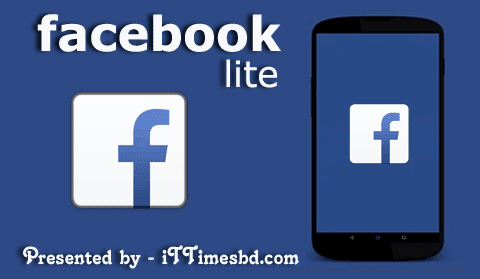

No comments:
Post a Comment