Recently when I had logged into my Blogger account I got a notification about the Turning on the HTTPS supports for the Blogger's all blogspot domain. I think most of you have also noticed that notification like me. Like most of you there are several question that had come across in my mind after seeing that notification, such as...
- What is HTTPS ?
- What are the benefits of enabling HTTPS ?
In this post I'm gonna try to share some information that will give us the answer of these question and also gonna show the procedure to enable HTTPS support.
HTTPS Notification:
Before start for searching for answer, first see actually what was in that HTTPS notification. In that notification Blogger.com notified the Blog admin that the visitors would be able to view their domain through encrypted connection, while having all the links and bookmarks working. But the HTTPS availability supports will be disappeared. Have a look at the Notification image below...
Currently this HTTPS support is only available for the Blogspot domain. And custom domain user like me will have to wait for a while to have HTTPS support. Because till this post is published the HTTPS supports is not available for the Custom Domian users on Blogger platform.
What is HTTPS:
Hyper Text Transfer Protocol Secure (HTTPS) is the a secure version of HTTP. That means the data that transferred between the user and server is now encrypted and protected from access or hacking from unwanted third parties.
Benefits of Enabling HTTPS: There are three main benefits to using HTTPS instead of HTTP to access your blog:
HTTPS is fundamental to internet security; it protects the integrity and confidentiality of data sent between websites and visitors' browsers. HTTPS enabled blog will get free SSL certificate which means that the site that you are visiting is secured. Beside that it will leave positive impact on search engine optimization (SEO). Google always gives higher importance on HTTPS than HTTP. So it ensure the higher ratting for your site.
How to Enable HTTPS on Blogger:
Later if you disable HTTPS redirect, visitors have two options for viewing your blog:
Before start for searching for answer, first see actually what was in that HTTPS notification. In that notification Blogger.com notified the Blog admin that the visitors would be able to view their domain through encrypted connection, while having all the links and bookmarks working. But the HTTPS availability supports will be disappeared. Have a look at the Notification image below...
Currently this HTTPS support is only available for the Blogspot domain. And custom domain user like me will have to wait for a while to have HTTPS support. Because till this post is published the HTTPS supports is not available for the Custom Domian users on Blogger platform.
What is HTTPS:
Hyper Text Transfer Protocol Secure (HTTPS) is the a secure version of HTTP. That means the data that transferred between the user and server is now encrypted and protected from access or hacking from unwanted third parties.
Benefits of Enabling HTTPS: There are three main benefits to using HTTPS instead of HTTP to access your blog:
- It helps check that your visitors open the correct website and aren’t being redirected to a malicious site.
- It helps detect if an attacker tries to change any data sent from Blogger to the visitor.
- It adds security measures that make it harder for other people to listen to your visitors’ conversations, track their activities, or steal their information.
- And most interesting thing is, you are getting this HTTPS support without any cost, it is completely FREE!!
HTTPS is fundamental to internet security; it protects the integrity and confidentiality of data sent between websites and visitors' browsers. HTTPS enabled blog will get free SSL certificate which means that the site that you are visiting is secured. Beside that it will leave positive impact on search engine optimization (SEO). Google always gives higher importance on HTTPS than HTTP. So it ensure the higher ratting for your site.
Warning: Please be aware that mixed content may cause some of your blog's functionality not to work in the HTTPS version. Mixed content is often caused by incompatible templates, gadgets, or post content. While Blogger proactively fixing most of these errors, some of them can only be fixed by the blog authors.
How to Enable HTTPS on Blogger:
- First Login to Your Blogger Account.
- Then go to Settings > Basics > HTTPS Redirects
- Now from the HTTPS Redirects Dropdown, select Yes
- Finally Save the settings.
Later if you disable HTTPS redirect, visitors have two options for viewing your blog:
- View the unencrypted version of your blog at http://techie-asif.blogspot.com
- View the encrypted version of your blog at https://techie-asif.blogspot.com
Please Share This Post |
Stay with techie-asif.blogspot.com for more IT related post |

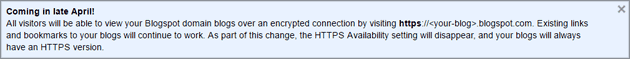
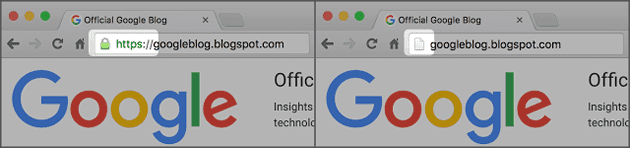
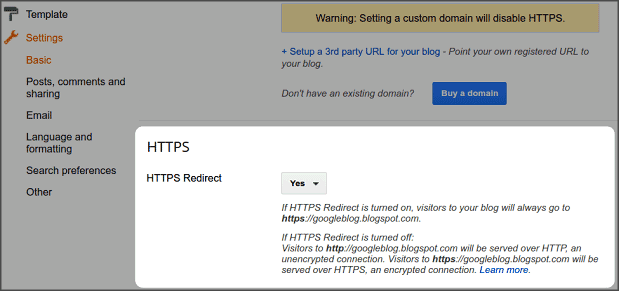
No comments:
Post a Comment