In the current digital world mobile is the most used gadget in the daily life. But it become the matter of personal insecurity and the breach of privacy, when you lost or your phone is stolen. As your phone contains your personal information and data and you don’t want it falling into the wrong hands. It is not easy to track or find your lost or stolen smartphone, but if your phone is an android device than, with Google your can find your lost or stolen android smartphone.
Google has an app and website that called Google Find My Device, though this google service you can find your lost/stolen android device, secure it, and erase all data. The most common situation happens to the smartphone users is, we sometimes forget our phone where we left, in such case if the phone is muted then it become difficult to find it out. This this post you will also learn to find your muted/silent phone with Google Find My Device.
To Find Your Lost/Stolen Android Phone, That Phone Must:
- Be turned ON
- Be signed in to a Google Account
- Be connected to mobile data or Wi-Fi
- Be visible on Google Play
- Have Location turned ON
- Have Find My Device turned ON
- Go to Android.com/find and sign in to your Google Account, which you are using with your lost or stolen smartphone.
#Google’s Find My Device service is available as an Android app and as a standalone web page; both work the same way. - If you’re already signed into your Google account, you should see a map with your registered devices automatically displayed.
- On the Map your see the GPS location of your lost/stolen phone.
- Click on Play Sound and it will Rings your phone at full volume for 5 minutes, even if it's set to silent or vibrate.

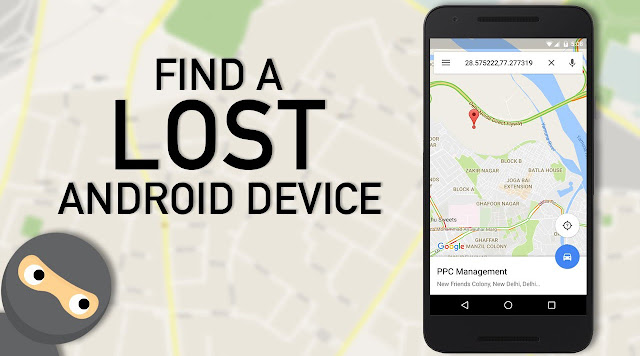

How To Find A Lost Android Phone With Google >>>>> Download Now
ReplyDelete>>>>> Download Full
How To Find A Lost Android Phone With Google >>>>> Download LINK
>>>>> Download Now
How To Find A Lost Android Phone With Google >>>>> Download Full
>>>>> Download LINK