Before I discuss about Blogger Threaded Comments I will recommend you to read one of my earlier post on blogger comment. In that post I had shown the Best Way to Optimize Blogger Comments Option. I have tried to discuss about how you can make your can make your blog's comment option more visitors friendly. Now come to the today's post's topic. Today I am gonna show how to disable blogger threaded comments.
You may wanted to know what is Blogger threaded comment? Blogger Threaded Comment is the commenting system that allows a reader to replay on another reader comment on blogger posts. By default Blogger supports two level commenting, the original comment and the replay of that original comment. If you don't like the threaded comment option then you can disable it. And you can do it by editing your site HTML page. Let's see how to do it...
Demo->
Note: Before doing any kind of customization on your site's HTML page, I will recommend you to backup your site Template. To know more about Template backup Read This Post.
Disabling Blogger Threaded Comments:
That's it. Now view your blog and you will find that your blog's Threaded comments option is disabled.
You may wanted to know what is Blogger threaded comment? Blogger Threaded Comment is the commenting system that allows a reader to replay on another reader comment on blogger posts. By default Blogger supports two level commenting, the original comment and the replay of that original comment. If you don't like the threaded comment option then you can disable it. And you can do it by editing your site HTML page. Let's see how to do it...
Demo->
Note: Before doing any kind of customization on your site's HTML page, I will recommend you to backup your site Template. To know more about Template backup Read This Post.
Disabling Blogger Threaded Comments:
- First Sign into your Blogger account and go to Dashboard.
- Then click on Template and then click on Edit HTML button. You will land on the HTML page.
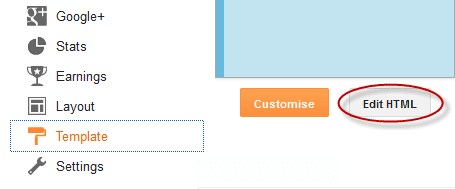
- Here in the HTML page find the following code. Search by first line of the below code to find it easily.
- Then Replace the above code by following code.
- Now click on Save Template button to apply the change.
<b:if cond='data:post.showThreadedComments'>
<b:include data='post' name='threaded_comments'/>
<b:else/>
<b:include data='post' name='comments'/>
</b:if>
</b:if>
<b:if cond='data:blog.pageType == "item"'>
<b:if cond='data:post.showThreadedComments'>
<b:include data='post' name='threaded_comments'/>
<b:else/>
<b:include data='post' name='comments'/>
</b:if>
</b:if>
<b:include data='post' name='threaded_comments'/>
<b:else/>
<b:include data='post' name='comments'/>
</b:if>
</b:if>
<b:if cond='data:blog.pageType == "item"'>
<b:if cond='data:post.showThreadedComments'>
<b:include data='post' name='threaded_comments'/>
<b:else/>
<b:include data='post' name='comments'/>
</b:if>
</b:if>
<b:include data='post' name='comments'/>
</b:if>
<b:if cond='data:blog.pageType == "item"'>
<b:include data='post' name='comments'/>
</b:if>
</b:if>
<b:if cond='data:blog.pageType == "item"'>
<b:include data='post' name='comments'/>
</b:if>
That's it. Now view your blog and you will find that your blog's Threaded comments option is disabled.
Stay with www.iTTimesbd.com fore more IT related Post


No comments:
Post a Comment