Earlier I was not aware of this important features of blogger and that is why many post of this site is created automatically. Some of the URL is Ok but some of them are incomplete and they doesn't carry the actual meaning of those post. As an example I can present the below link.
http://www.ittimesbd.com/2013/12/get-detailed-website-statistics-using.html
The above link's Post Title is: Get Detailed Website Statistics Using Stat My Web
Now you can easily understand that the Post URL does not carry the actual meaning of the post. This URL is incomplete. The URL only shows get detailed website statistics using, And by this line it is not possible to understand what does the post actually contains.
So, it is very important to create a custom URL for every post. If the post URL is customized then it will be more short, relevant and meaningful and the visitors will easily be understood what the post is actually includes.
Look at the above URL again and you will see that there are 3 parts in it. First part is your home URL , Second part is Date of the post and the third part is the post URL. You can customize the last part of the post URL.
- Home Page URL: http://www.ittimesbd.com/
- Post Date: 2013/12/
- Post URL: get-detailed-website-statistics-using.html
Customizing Blogger Post URL:
- First Sign into your Blogger Account.
- While creating a new post you will find Post Settings at the right side.
- Here in the Post Settings click on Links and click on Custom Permalink.
- Now in the Custom Permalink box type your desired words. Separate every word using Hyphen (-) or Dot (.).
- At the end click on Done button. [For better idea see the below image]
Stay with www.iTTimesbd.com for more IT related Post

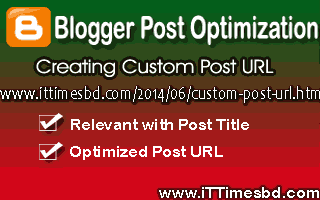

No comments:
Post a Comment