If you are blogging on Blogger platform then I am sume that you're familiar with Blogger Labels. Labels are used to easily categorize your posts. When you you're writing a new post, click Labels in the Post Settings and enter labels name you like, separating them with commas. These labels are found at the below of the post. Now come to the point, in this post I am gonna show how to remove labels from blogger posts.
Many Blogger may find these labels unnecessary. If you are one of them then I will tell you that it is possible to remove labels from the blog's post. There two way you can do it. One is by unchecking the label option and other one using a simple CSS code. First option may not work properly on some custom templates. So, I will recommend you to remove Blogger labels by CSS. Let's see how to do it...
Removing Blogger Labels by CSS:
That's it. Now view your blog and you will find that the labels of you blog will be removed.
- Related Post: How To Remove Blank Space Above Blogger Header
Many Blogger may find these labels unnecessary. If you are one of them then I will tell you that it is possible to remove labels from the blog's post. There two way you can do it. One is by unchecking the label option and other one using a simple CSS code. First option may not work properly on some custom templates. So, I will recommend you to remove Blogger labels by CSS. Let's see how to do it...
Removing Blogger Labels by CSS:
- First Log into your Blogger Account and go to Dashboard.
- Then click on Template and then click on Edit HTML button. You will land on the HTML page.
- Here in the HTML page find </head> tag and Paste the following code just before it.
- Now click on Save Template button to apply it.
That's it. Now view your blog and you will find that the labels of you blog will be removed.
Stay with www.iTTimebd.com for more IT related Post


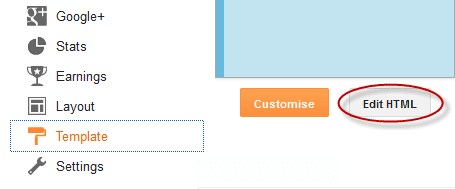
No comments:
Post a Comment