At the very beginning of the post I am very glad to share that this is the no. 300 post of this site. It is almost one and half years I have been started my blogging journey. I have learnt a lots throughout this and tried to share with you what I have learnt. Thank you so much for being with me throughout the journey. And hope you will always be.
Typing is the process of writing or inputting text or font by pressing keys of a computer keyboard. It is very important to have a good typing skill to use your computer more efficiently. And if you are blogger or writer the you must have to have a good typing skill.
There several way you can improve your typing skill. Improving typing skill using software is the best option. You can find several typing software online but all of them are not good for all. In this post I am sharing an excellent typing software named TypeFaster.
About TypeFaster:
TypeFaster is a typing tutor software that will help you to improve your typing skill. I am presenting the portable version of this software. This software has a simple interface without unnecessary design. The most important this is that a person having a minimum computer knowledge can use this software. This is only 2.55 MB in size. Get the software from the below link.

Download the software from the above link. It is 100% free and safe and contains no ads. The software is in zip folder.
How To Use TypeFaster:
After running the software place your right and left hand's finger on the following eight keys as shown on the software. And press the key s one by one when it turns into red.
Features Available In TypeFaster:
Typing is the process of writing or inputting text or font by pressing keys of a computer keyboard. It is very important to have a good typing skill to use your computer more efficiently. And if you are blogger or writer the you must have to have a good typing skill.
- Related Post: Portable Apps - Use Software Without Installing
There several way you can improve your typing skill. Improving typing skill using software is the best option. You can find several typing software online but all of them are not good for all. In this post I am sharing an excellent typing software named TypeFaster.
About TypeFaster:
TypeFaster is a typing tutor software that will help you to improve your typing skill. I am presenting the portable version of this software. This software has a simple interface without unnecessary design. The most important this is that a person having a minimum computer knowledge can use this software. This is only 2.55 MB in size. Get the software from the below link.

Download the software from the above link. It is 100% free and safe and contains no ads. The software is in zip folder.
- After downloading Unzip the folder.
- Then Double click on TypeFasterPortable.exe file to run the software.
How To Use TypeFaster:
After running the software place your right and left hand's finger on the following eight keys as shown on the software. And press the key s one by one when it turns into red.
Features Available In TypeFaster:
- Lesson: In this software you will get 15 lesson. The more lesson you complete the more your typing efficiency will improve. Beside that 5 more lession available in the lesson section. I think you will complete these lesson very easily.
- Layout: You can change the US-English layout to Numeric Keypad from the layout option. Beside these layouts there are 13 more different language layout available here. Click Edit Settings and from the popup window click Change Layouts Enabled and then choose you necessary Layout and click Save.
- Font Size: You can increase or decrease the font size. For this two button is available. Adjust the font size as you want.
- Play Sound: This software play a sound at the time you practise with it. You can also mute this sound. To do this just Unchecked the Play Sounds option.
- View Your Progress: After competing lessons you can see your typing efficiency score from this option. Beside this at the time of practising you can see the completed percentage of the lessons.
- Play Game: This is the most exciting feature. Using this option you can improve your typing efficiency by playing games. To edit the game settings click on Edit Settings and then click Game Settings and adjust the game settings as you need.
That's it. I hope this software will be very helpful for you. Please leave your valuable comment about this software.
Stay with www.iTTimesbd.com for more IT related Post

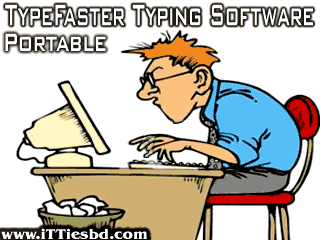


No comments:
Post a Comment