Shortcut virus is one of the most problem that PC, flash drive or pen drive users face. It is very hard to find a PC or Pen-drive user who don't have faced shortcut virus problem. Basically shortcut virus spread from PC to PC via pen drive. Sometimes when you share your pen drive with your friends or when you use others pen drive in your PC, then shortcut virus may catch your pen drive. In this post I'm gonna show to how to remove shortcut virus from pen drive.
There are several way you can remove shortcut virus from your pen drive or flash drive. But one of the most success way to to remove shortcut virus from pen drive, it to use CMD command. I have also shred USB Fix shortcut virus remover in this site. Today's post I am gonna show how to remove shortcut virus from pen drive using CMD command.
Remove Shortcut Virus from Pendrive:
- First insert the Pendrive into your PC that affected with shortcut virus.
- Then open the Run option (Press Windows Key+R).
- Then type CMD in Run and press Enter. A command prompted will open.
- In the opened command prompt, Type your Pendrive Drive's letter as shown in the below image.
- For Example: If your Pendrive Drive's letter is G. Then type G: and press Enter. (To find the Pendrive Drive's letter just go to My Computer and check your drive icon)
- Then type del *.lnk and press Enter.
- Finally type attrib -h -r -s /s /d g:\*.* and press Enter. (Replace g with your Pendrive drive's letter)
That's it. Now wait a few seconds, Then open and check your drive. Your folders will be retrieved.
Other Post Related To PC-Solution
Stay with www.iTTimesbd.com for more IT related post


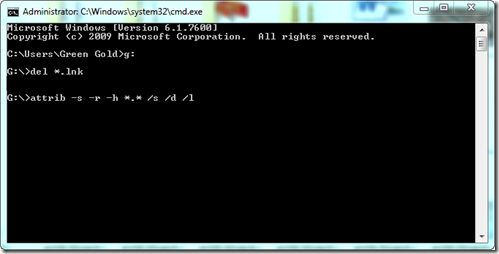
nice info
ReplyDeleteRobot Technology for Beginner's
Thank you Poonam for your comment.
Deletesuperb..
Delete"Thanks for your nice post Solution for "Shortcut Virus" Problem of Your Pen Drive . I hope I will see this type of post again in your blog" .
ReplyDeleteThank you for your valuable comment, Stay connected with--->>LiveTechnologyBD.Blogspot.Com
Deletewah great work..it worked 100% ....thanks my dear.
ReplyDeleteWelcome and thanks for your valuable comments. Stay in touch.
DeleteThanks Kunal for your valuable comment. I Have published a post about UsbFix - Shortcut Virus Remover. Please leave your valuable comment about this post. Stay in touch.
ReplyDeletenice it worked ty...
ReplyDeleteThanks a lot...Keep visiting...www.iTTimesbd.com
DeleteNic. It worked. Thanks!!!
ReplyDeleteMost Welcome Hassan Awan, keep visiting and sharing.
DeleteThanks it worked for me :
ReplyDeleteSatish
www.himachalirishta.com